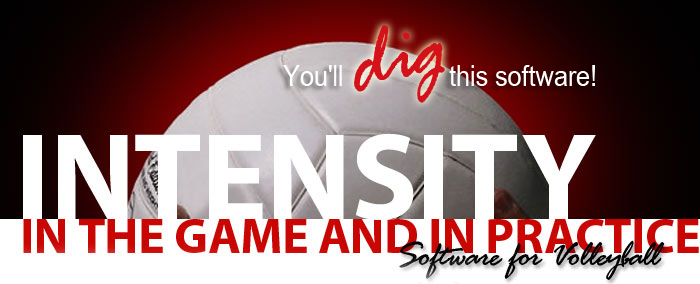
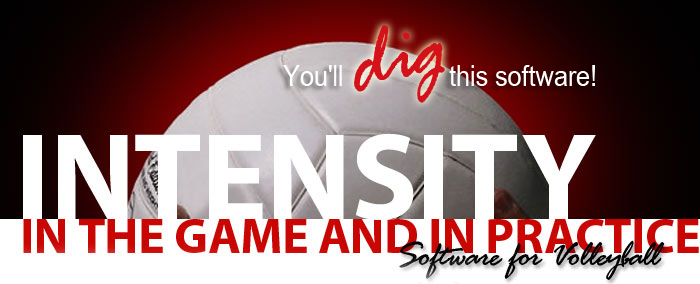
HOME
VOLLEYBALL ACE
TAPRECORDER
iPHONE AND iPAD
ANDROID
WINDOWS
SUPPORT
TESTIMONIALS
ORDER
CONTACT US
USERS GUIDES
VOLLEYBALL ACE
TAPRECORDER
iPHONE AND iPAD
ANDROID
WINDOWS
SUPPORT
TESTIMONIALS
ORDER
CONTACT US
USERS GUIDES
Click here to make a support request
Volleyball
Statistics Definitions and Resources
What are the definitions of the terms attack, block, assist, dig, pass, ace, and so forth?
General Usability: Speed, # Operators, Output Features, Stats
How do you keep up with the pace of the game?
How many stat people needed to collect stats?
What type of stats does Volleyball Ace collect?
How do you transfer stats, print, output to Excel, and output to web pages?
Technical: Computer Compatibility, Memory Used and Battery Life
What handheld computers are compatible with Volleyball Ace?
What desktop computers are compatible with Volleyball Ace?
How much memory is required?
How long will my handheld battery last?
Tips and Techniques: Blocks, One-Tap Statting, Opponent
How are blocks (and block assists) recorded?
How do you get the opponent lineup?
Business Issues: Ordering, Availability, Warranty, Support
Where can I order Volleyball Ace?
What do I get when I buy Volleyball Ace?
Is there a demo version available?
Is there a product warranty?
What is the support policy?
What is the upgrade policy?
Features: Stats, Ratings, Charts, Game Snapshot, Platforms
What are the features of Volleyball Ace?
Volleyball Ace Versus Desktop and Other Handheld Software
Why use handhelds for volleyball stats?
How does Volleyball Ace compare to other handheld stat software?
Other Frequently-Asked Questions:
Can Volleyball Ace be used for stats in practice?
Should I buy the TapRecorder or Volleyball Ace?
General Usability: Speed, # Operators, Output Features, Stats
How do you keep up with the pace of the game?
Volleyball is a fast-paced sport and it is a challenge to record stats and keep up with the game. Volleyball Ace is designed to record stats quickly - quickly enough to keep up with the game.
One feature which makes this possible is the volleyball knowledge built into the software.
Volleyball Ace knows, for instance, that after the opponent serves, the next hit on the coach side of the net will be a pass. It also knows that the next touch will most likely be a set and that the following touch will be an attack. This means that all you have to do to record a standard pass, set, attack sequence using "One Tap Stats" is to tap on each of the players in sequence (and the point button if the rally ends) and Volleyball Ace records the proper stat. Of course there are override buttons which can be used if the last hit is a freeball and not an attack and so forth.
There is also a recording technique which is very helpful. The trick is to watch an entire sequence of hits - what the opponent does (freeball, middle attack, etc.) and the sequence of hits on the coach side of the net (player numbers) - then record this data on the handheld. By the time this information has been recorded, the opponent is ready to send the ball over the net, and you are ready to watch the next sequence.
It is also essential to make sure you are ready at the beginning of a match or the next game in a match. Volleyball Ace includes features such as saved lineups and substitution reminders which help you have the right players in the game at the right time with a minimum of effort.
Some coaches do stats with Volleyball Ace from videotape instead of in real-time, but most of our users do the stats during the game. Note that we do not recommend that the head coach record the stats - but some of our customers do anyway!
How many stat people are needed to collect stats?
When you begin using Volleyball Ace it is helpful to have a spotter, so you might initially use two people. After about two matches most users feel comfortable enough not to need a spotter. This is especially true if you watch an entire sequence (hit by opponent and all hits on your side of the net) and then record the data. This is the main trick to keeping up with the game using Volleyball Ace. I personally find it more relaxing and I enjoy the match more if I have a spotter but it isn't really necessary.
If you are using every stat feature in Volleyball Ace, including ratings, charts and all stats (in One Tap mode), you may find it easier (if you have more than one handheld) to do the charting on one handheld and ratings and stats on the other. Note that under these circumstances we do permit Volleyball Ace to be used on more than one handheld without purchase of an extra license.
What kinds of volleyball stats does Volleyball Ace collect?
Volleyball Ace can be used to collect all of the standard types of volleyball stat counts for hitting, blocking, serving, digging, passing and setting, including number of attempts and number of errors. It displays % and efficiency (defined as winners minus errors divided by total attempts for a stat such as attacks) on various reports. Volleyball Ace also keeps track of number of games played by each player so accurate per-game statistics are available.
In addition to stat counts, you can optionally rate serves on a scale of 0 to 4 and passes on a scale of 0 to 3. Volleyball Ace can display numbers of serves and passes in each category and also calculates serve and pass rating averages (total rating divided by number rated).
You can also optionally chart serves and attacks with Volleyball Ace. Consolidated serve charts and attack charts can be displayed on both the handheld and the desktop.
Note that Volleyball Ace can do stats in either of two modes, "Automatic One Tap Stats" and "Selective Two Tap Stats". Most Volleyball Ace users do stats with One Tap Stats because the software understands the sequence of hits in volleyball and you only need to tap on the player to record a stat. Two Tap Stats are typically used when you want to track only a single stat or you want to only chart serves and/or attacks.
How do you print, output to Excel, output to web pages and send stat reports?
The Send options in Volleyball Ace give you the power to email stat reports, email the stat files themselves and print. Note that printing is only available from iPad and iPhone devices with access to ePrint enabled printers. Email must be set up for the device for the emailing features to work.
You can also print and output to other tools using the Volleyball Ace Stragegic Analyzer which runs on the desktop PC and Macintosh using files transferred to the desktop. Output to the printer using the Print button and output to other mechanisms using the Output button. You can output to the clipboard from the Analyzer (so you can paste into Excel), to HTML files (to post on the web), to delimited data files and to a standardized "XML" volleyball match stat file for uploading to other stat tools.
Technical: Computer Compatibility, Memory Usage and Battery Life
What devices are compatible with Volleyball Ace?
Volleyball Ace runs on iPad/iPhone/iPod, Android and Windows computers with touch screens. The Windows version can run on devices with mice instead of touch screens. Volleyball Ace for Windows is compatible with Windows XP, Vista, 7, 8 and 8.1. Volleyball Ace runs on the Surface Pro (with Intel processors) but not on Surface devices running Windows RT. For Apple devices, if it is visible on the App Store from your Apple device then it will run on it.
What desktop computers are compatible with Volleyball Ace?
The desktop components of Volleyball Ace, including the Volleyball Ace Strategic Analyzer, run on all Windows-based PCs running Windows XP, Vista 7, 8 and 8.1 (but not Windows RT). Of course Volleyball Ace for Windows also runs on these devices.
The desktop components of Volleyball Ace also run on the Macintosh and should work on any OS X-based Mac.
How much memory is required?
Volleyball Ace does not require a lot of memory (it was originally used on a device with only 2 MB of memory). The handheld applications take about .5 MB and each saved game takes between 4 and 8 KB, so a typical season of saved stats takes less than 1 MB of data.
We usually keep the current season's matches on the handheld and clear them out at the end of the season. (We keep the stats which have been uploaded to the desktop indefinitely).
How long will the battery last on my recording device?
In our experience, a fully-charged device should be capable of recording stats for a team playing in a tournament for an entire day of 6 matches. We try to make sure that our handhelds are completely charged before a tournament begins. As a backup we usually bring an extra device. We also take a recharging unit with us and sometimes use it to recharge the batteries during lunch break. The most useful charger we have is one which works off a cigarette lighter.
We make a practice of recharging our devices immediately after a match at the same time that we upload the stats to our desktop.
Tips and Techniques: Blocks, One-Tap Statting, Opponent
How are blocks (and block assists) recorded?
The first tap on the coach team side of the net is by default considered to be either a pass or a dig, depending on what the opponent did on their side of the net. If instead you need to record a block (or a block attempt or a block error), just tap on the same player a second time and Volleyball Ace will make the stat a block. You can also tap on the Block override button. If this touch terminates the point then the player will be given a solo block if the coach team wins the point or a blocking error if the opponent wins the point.
Note that it is not considered a blocking error if an opponent attacks the ball into a block and makes a successful kill (the blocker was "tooled"). Blocking errors should only be recorded for violations such as going into the net.
To record a block assist, tap twice on a second player or tap on the Block Assist override button after tapping on the second blocker. If the ball remains in play tap on the player who passes the ball off the block attempt and so forth just as in a rally where no block attempt occurred.
How do you get the opponent lineup?
It is not essential to enter the lineup for the opposing team because Volleyball Ace only records the opposing team stats by type and not by player. If, however, you want to keep track of the opponent's lineup and rotation (we always do) we have several tips on how best to do this.
First, we get the opponent's roster by recording the player numbers during warmups. (It is a bit more of a challenge when they wear warmups without player numbers!).
Second, there is a "golden moment" when the players line up before the set starts so the ref can check their positions against the lineup card. At this instant we record the opponent's lineup. If we don't get the complete lineup at that point it is not a big deal. As the players go back to serve we do a "quick sub" by tapping on their rotation position and pick the proper player number. By the end of 6 rotations we usually have their lineup under control. (We don't always get all of the opponent's substitutions, but we do get most of them).
Business Issues: Ordering, Availability, Warranty, Support
Where can I order Volleyball Ace?
Volleyball Ace for Windows can be ordered directly from us on this web site or by FAX using the printable form which is also on the web site.
Volleyball Ace for the iPad/iPhone/iPod must be purchased directly from Apple through the App Store. Volleyball Ace for Android devices should be purchased from Google (via Google Play) or from Amazon. Note that the order page on our web site (www.taprecorder.com) has links to the order page for Volleyball Ace from Apple, Google Play and Amazon.
What do I get when I buy Volleyball Ace?
The Volleyball Ace for Windows application includes the software for recording and reporting stats, the Volleyball Ace Strategic Analyzer for analyzing and reporting stats on the desktop, the Volleyball Ace Data Entry Worksheet, which allows you to manually enter stats for games not statted using Volleyball Ace and the Volleyball Ace Stat Editor. The Users Guide is available for download from this web site. All software is installed using a download from the web.
Volleyball Ace for the iPad/iPhone, which must be purchased directly from the Apple App Store, includes just the iPad/iPhone application. Likewise, Volleyball Ace for Android devices includes just the Android application. There is companion software, the "Volleyball Ace Desktop Tools" (which are bundled with the Windows version), available directly from Dimensional Software. These include all of the standard desktop pieces of Volleyball Ace (see the preceding paragraph).
Is there a demo version available?
We do not provide a "demo" version of Volleyball Ace. Instead we provide a 30-day money-back guarantee for all software purchased directly from us. Purchase Volleyball Ace from us, and if you don't like it, return it to us and we will give you a full refund. We have been shipping Volleyball Ace for over 12 years and have had very few copies returned to us for refunds. Sorry, but we have no control over sales and refund policies with the Apple App Store, Google Play or Amazon.
Is there a product warranty?
Volleyball Ace has the "standard" warranty that comes with all software which is that the CD or download will be replaced if it is found to be defective (whoopee!). What is more important, however, is that we care about the quality and reliability of our software. If you report a problem to us, we will make a concerted effort to reproduce it, fix it and return a fixed copy to you. Updates on Apple, Google Play and Amazon are automatic and free of charge.
What is the support policy?
We provide email support to our customers. Officially, purchasing a copy of Volleyball Ace gets you technical support for one year or until the next upgrade is available. Unofficially, we have never refused to answer a customer's email request. (We do encourage users to keep their software up to date) Note that support is provided to customers who purchase directly from us and to customers who purchase Volleyball Ace from our licensed distributors.
What is the upgrade policy?
We produce upgrades to Volleyball Ace at about one to one and one-half year intervals. We are currently shipping version 9 on Apple devices and version 8.6 on Android and Windows devices. In line with standard Apple, Google and Amazon policy, upgrades are available free of charge. New Volleyball Ace features may be offered as "In App Purchase" items, and these will be purchased directly through Volleyball Ace when the device is connected to Wifi.
Features: Stats, Ratings, Charts, Game Snapshot, Platforms
What are the features of Volleyball Ace?
Stats collected: Volleyball Ace collects hitting, passing, digging,
serving, setting and blocking stats. It can also collect serve and pass
ratings and chart serves and attacks. See "What kinds of volleyball
stats does Volleyball Ace collect?" in the Usability section
of these notes for more details.
Set Snapshot: Volleyball Ace keeps track of players in rotation, the
number of subs used, timeouts used, the current game score and which
side is serving. It even includes a score sheet with exit scores and
substitutions used. Note that NFHS and Collegiate scoresheets are also available on the Windows version of Volleyball Ace.
Platforms: Runs on iPad/iPhone/iPod Touch, Android and Windows devices (including the Surface Pro). Desktop components run on Windows PCs, Surface Pro Tablets and Macintoshes.
Desktop features: Strategic Analyzer processes stat data transferred from tablets and phones via iTunes, email and USB connections.. Analyzer has many built-in reports including box scores, points per rotation, per-game stats, individual stats and more. Reports can be customized to include what you want to see. Flexible output to web pages (creates HTML), output to Excel (via clipboard) and to printer. Includes utility to correct player numbers in statted games. Also includes utility to adjust stats and enter manually-collected stats via Excel worksheet.
A thorough description of Volleyball Ace can be found in the downloadable User's Guide.
Volleyball Ace Versus Desktop and Other Handheld Software
Why use tablets and phones for volleyball stats?
Tablets and phones are ideal for collecting volleyball stats during a set. They are compact, durable and affordable. Combined with Volleyball Ace, stats can be collected right on the bench without using a large crew of people or needing a statkeeper's table. Some of our coaches even take their handhelds into the huddle during timeouts to talk about the set!
How does Volleyball Ace compare to other handheld stat software?
Usability: Volleyball Ace's unique "One Tap Stats" is
a better way to record stats and keep up with the pace of play, making
it possible to record stats during a match. Because Volleyball Ace "understands" volleyball
and the stats associated with the sequence of touches on the ball, you
only need to tap on the player and Volleyball Ace knows what the stat
is!
The main Volleyball Ace screen shows you players in rotation, number
of subs used, timeouts available and the current score. This "snapshot" of
information helps you control the set (and keep players in rotation!).
It even warns you when you try to substitute a player into an illegal
position in the rotation!
You don't need to insert CD every time want to look at stats on desktop
with Volleyball Ace. In fact you are permitted under the terms of our
contract to run the desktop piece of Volleyball Ace on more than one
desktop computer (and many of our users do). Note that Apple, Google Play and Amazon also permit installing the software on more than one device, as long as the iPad/iPhone/iPod or Android devices have the same user id.
Volleyball Ace provides match summary data on the handheld, so you can
report stats to the press as soon as the match ends.
Compatibility: Volleyball Ace runs on iPad/iPhone/iPod touch, Windows and Android. The Volleyball
Ace desktop components are compatible with both Windows PCs and Macintosh
desktop computers.
Accuracy: Volleyball Ace keeps track of players in rotation and which
players are in the game, resulting in accurate per-set stats.
Flexibility and Simplicity: There is one version of Volleyball Ace. You
can choose which stats to collect ("Selective Two Tap Stats" versus "Automatic One Tap Stats"),
whether you want to chart and/or rate passes and serves. We think that
a variety of different product versions, some "lite" some "heavy" make
it difficult for users to choose what version they really need and is
unnecessarily confusing.
Support: We created Volleyball Ace because we wanted a usable tool to
collect stats (in 2000). We did not farm out the software development
to a third party, and we worked with it ourselves for over a year before
we introduced it. Our support staff understands the product because they
are volleyball coaches and they were actively involved in the original
design of the product.
Want an outside opinion? See
product comparison by Midwest Volleyball Warehouse.
Other Frequently-Asked Questions: Practice Stats
Can Volleyball Ace be used for stats in practice?
Volleyball Ace can be used to stat scrimmages during practice and stat
some kinds of drills. However, because the software keeps track of players
in rotation and you can only record a stat for a player who is in the "game",
it is not effective for many drills which involve the entire team.
This is why we created the TapRecorder with PracticeStats for Volleyball.
With the TapRecorder you can use the already-written PracticeStats templates
for various drills (hitting, passing, etc.) or create your own TapRecordings
tailored to your team's needs. See the TapRecorder
with PracticeStats page for details.
Should I buy the TapRecorder or Volleyball Ace?
Of course we believe that you should buy both products, but if budget
constraints force you to make a choice, here are some guidelines: Volleyball
Ace is ideal for recording stats during volleyball matches because it "understands" how
volleyball stats and scoring work. It keeps track of players in the lineup,
the current score, charts serves and attacks and has many built-in consolidation
features. The TapRecorder is much more open-ended, allowing you to record
data for as many "players" as you want and as many
kinds of stats as you want, but it does not keep track of the score,
who is in the game in what rotation and it does not feature the many
desktop reports available with Volleyball Ace.
In short, if you want to record stats for matches, we recommend Volleyball
Ace. If you want to stat drills during practice, we recommend the TapRecorder
with PracticeStats.
Return to Volleyball Ace Home The main site
Product support via email
included in license
Kindle Fire (Android)
Android Tablets and Phones
iPad (native)
iPhone & iPod Touch
Windows including Surface Pro tablet
Upload to PC & Mac